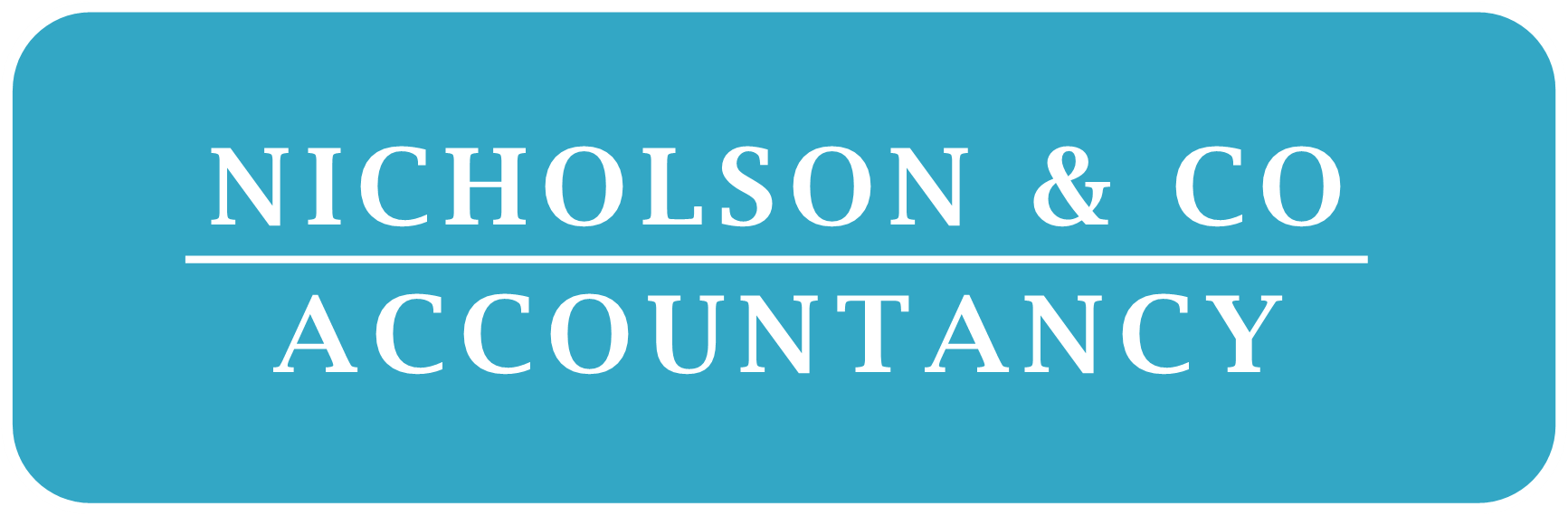You need to update your Intuit account profile immediately to continue accessing QuickBooks products. On 20 October 2023, Intuit will no longer support Google Single Sign-On (SSO) to sign in to QuickBooks products. Our records show that you use Google SSO to log into your QuickBooks account. Please take action immediately and update your Intuit account profile, to avoid losing access to your QuickBooks products.
What’s changing?
After 20 October 2023, you must use another sign-in option to access your QuickBooks products. Please take a few minutes now to update or verify your Intuit Account profile.
What happens if I don’t update my account profile?
If you don’t update your Intuit profile by 20 October 2023, you may have trouble accessing your account. Make sure your Intuit Account information is complete — name, address, email, phone, and password — so we can verify your identity if you get locked out.
What do I need to do?
Take a few moments to complete these steps before 20 October 2023.
- Sign in to your QuickBooks product using a web browser.
- From the dashboard, select your profile icon next to Settings
 , then select Manage your Intuit Account
, then select Manage your Intuit Account - In Intuit Account Manager, select Sign in & security
- Select Password
- Create and confirm your new password, then select Save
- While in Sign in & security, check that your email and phone are up-to-date. You may also want to turn on 2-step verification and add an Authenticator for extra account protection
- Finally, go to Personal info and update your name and address to complete your profile
Now your Intuit Account is complete. You can log in with your password, phone, email, or an authenticator app.